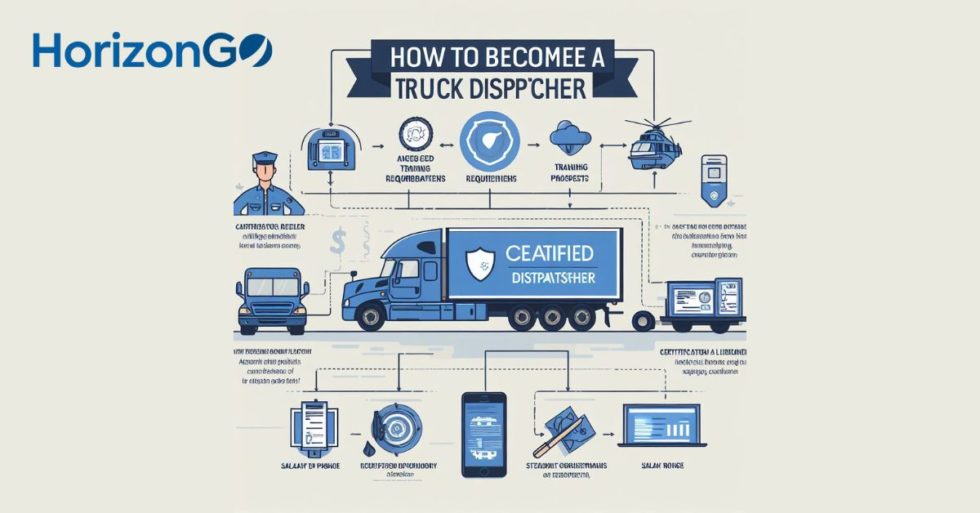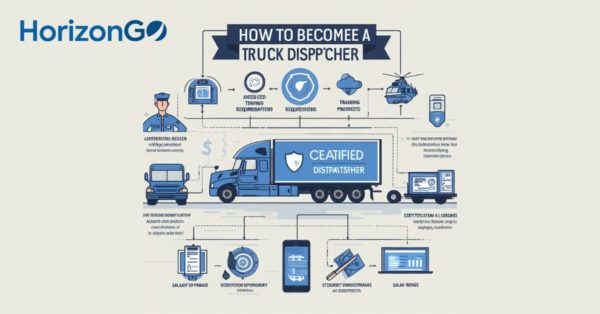Do you ever wonder if you’re getting the most out of something? This can be an overwhelming feeling in your gut when you’ve paid good money for something and then you constantly have this inner dialog of, “is there more, could I do better?”
Our Summer Intern, Jennifer, shared with me a strategy for traveling that represents the idea that I really want to get across in this blog. She said that she I think about this concept a lot when she travels and tries to plan ahead. In fact, she was able to completely avoid the feeling on her most recent trip.
She recently went to New York, and with her travel budget and limited vacation days, she wanted to make sure she got the most out of her trip. She asked friends where they stayed and what sites they liked best. She went during Restaurant Week, so she could get good deals on dining. She made an itinerary, so she could make sure she saw everything she wanted.
And she downloaded an app to help her get tickets to a show. Of course, she would still have enjoyed her trip even if she hadn’t done all of those things, but with a little research and planning, she was able to get the very most out of her vacation.

How genius is that?
Your Dispatch Software is the same way. With a few simple steps, you can get so much more out of it.
Here are a few to try:
Move from Desktop to Cloud
When your dispatch software is on the cloud, you have immediate access to real-time information anywhere, anytime. We’ve all been there – going about our business and suddenly our computer crashes. It freezes or won’t start up or gives us the Blue Screen of Death, and now we’re panicking. When was our last backup? Can we access all the programs we need? When your dispatch software is on the cloud, you don’t have to worry about a hardware malfunction. You can use it from any computer or device; in the office or on the go. And when you access it, you can see real-time information immediately, allowing you to better serve your customers.
Consider an upgrade from your current provider before switching to a new one
When thinking about your dispatch software, you want to make sure the software you use works best for your company’s individual needs. When you see a demo of a new program from a new company, everything looks different and it can be tempting to want to switch. And that may indeed be the best thing for your company. But before you make the switch, check with your current provider to see if they can provide an upgrade that meets your needs. Sticking with the same provider can mean less time and money lost in implementing a new program. It means the development and support team is already familiar with your company and your needs. And it means less of a learning curve for you when adapting to the new software. Those of us who’ve ever switched from an iPhone to an Android phone or vice versa can probably attest to that! Sometimes the switch is worth it, but make sure you have all the information before you decide. There may be new and better technology available to you, you’ve just never asked.
Evaluate other software used to see if any can be replaced or integrated
Many dispatch software packages can integrate with other programs, like ELD, mileage services, or accounting software. Take a look at your other programs. Are they giving you the best functionality? Or can they be improved? Can integrating with the dispatch program remove steps or duplication? Is there functionality built into your dispatch software already that you aren’t using that would allow you to eliminate an additional software expense altogether? You can be most efficient when all your programs work best together.
Include Multiple Departments
Just like other software programs can be integrated into your dispatch software, make sure you are including multiple departments in your decision-making and workflow. How can your accounting team and your dispatch team work together, for example? Maybe you can integrate Quickbooks into your dispatch software. Or maybe your accounting team has different ideas. Either way, including multiple departments in your evaluation and decisions about your dispatch software, can improve efficiency and overall functionality.
Manage Vendor and Customer Accounts
Make sure all of your vendor and customer accounts are up to date with the most accurate and useful information. Cleaning up the database, moving inactive vendors and customers, and adding complete contact information can make the entire program much easier to use. Customers and vendors are easier to find, loads are easier to assign, and errors are minimized.
Use a Driver App and Mobile Communication Tools
Some programs allow you to email or even text a driver as soon as you assign a load, making immediate contact with a driver. A Driver App can even further enhance driver communication, allowing you to connect better with your drivers and give them ownership in the process. They can use an app to receive assignments, view their current hours, and update load status in real-time. A Driver App gives both you and your drivers better access to up-to-the-minute information.
Invest in User Training
Up-to-date training helps you make sure you’re using all the tools available in your dispatch software in the most efficient manner. It’s particularly important to make sure new employees have access to training, but it can also be helpful to make periodic training accessible to all your employees. This way you can ensure that everyone is using the software in the same way, making the process smoother and minimizing errors.
Are you ready to optimize your dispatch software? Whether you are a current Horizon Software Suite user or in the market for dispatch software, contact us today and let us do an evaluation of your dispatch process to identify areas that we can assist you. Help is on the horizon!
These are just a few steps you can use to get the most out of your dispatch software. If you’d like to learn more about making the most of your dispatch software, we’d love to help! Download our full dispatch guide, Everything You Need To Know About Trucking Dispatch Software, today.